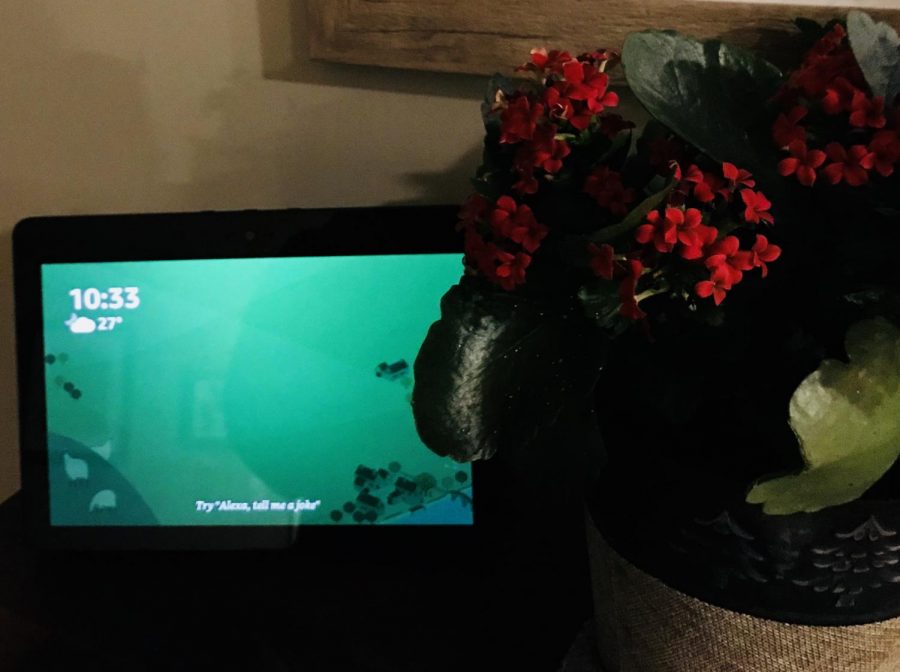“Alexa, open The General Consensus”
An Amazon Alexa just waiting for someone to say “Alexa, ask The General Consensus what’s new,”.
December 14, 2018
The General Consensus Alexa skill was designed to read the title of the top ten articles in the newspaper. This skill was developed by Sarah McMahon for the House of High Fives, LLC. There are three simple ways you can get this Alexa skill: the Amazon website, the Alexa app and your own Alexa:
The Amazon Website: To enable an Alexa skill using the Amazon website choose the Alexa Skill category on the search bar. Then search General Consensus and choose the first skill. Finally, after clicking on the skill hit the green enable button.
The Alexa App: Using the Alexa App is very similar to the Amazon website. On the app go to the side menu and choose the skills and games section. Then search General Consensus in the search bar. After choosing the skill all you have to do is hit the enable to use button.
Your Alexa: Finally, your Alexa can enable skills as well. All you have to do is say “Alexa enable General Consensus.”
Once The General Consensus skill is enabled, it can be used at anytime by saying “Alexa, open The General Consensus,” “Alexa, ask The General Consensus what’s new,” or “Alexa, ask The General Consensus for the headlines.”